Connect Basecamp
To connect ClientFlow with your Basecamp account, go to ClientFlow > Settings and check the box labeled “Activate Basecamp”. This will enable the integration options you’ll need in the next step.
Next, switch to the “Basecamp Integration” tab. In order for ClientFlow (Master only) to communicate with your Basecamp projects and tasks, you’ll need to create an application in your Basecamp account. You’ll find a helpful link here that will redirect you to Basecamp’s application setup page.
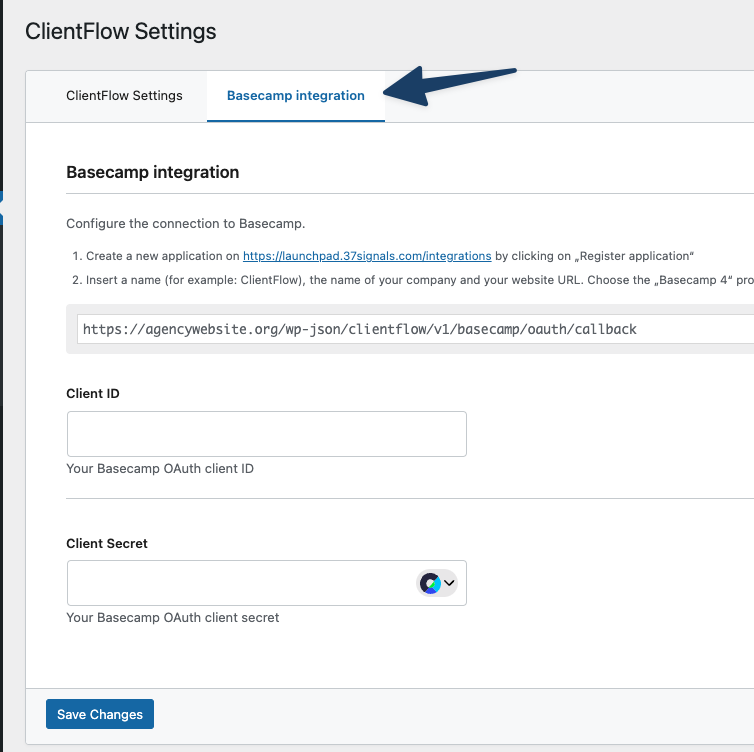
After logging in to your Basecamp account, click on “Register another application”. This will bring up a form where you can enter details about your new app. For the Name, we recommend using something like “ClientFlow Master”, so it’s easy to recognize later.
The “About” section can be filled in as you like. Under “Products”, make sure to select Basecamp 4.
Important: ClientFlow currently supports Basecamp 4 only. Other versions are not compatible.
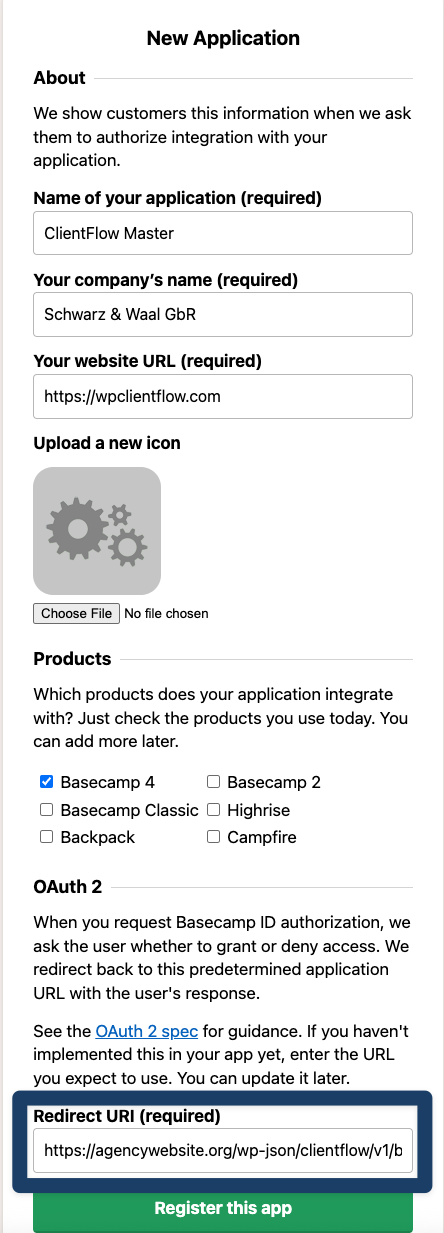
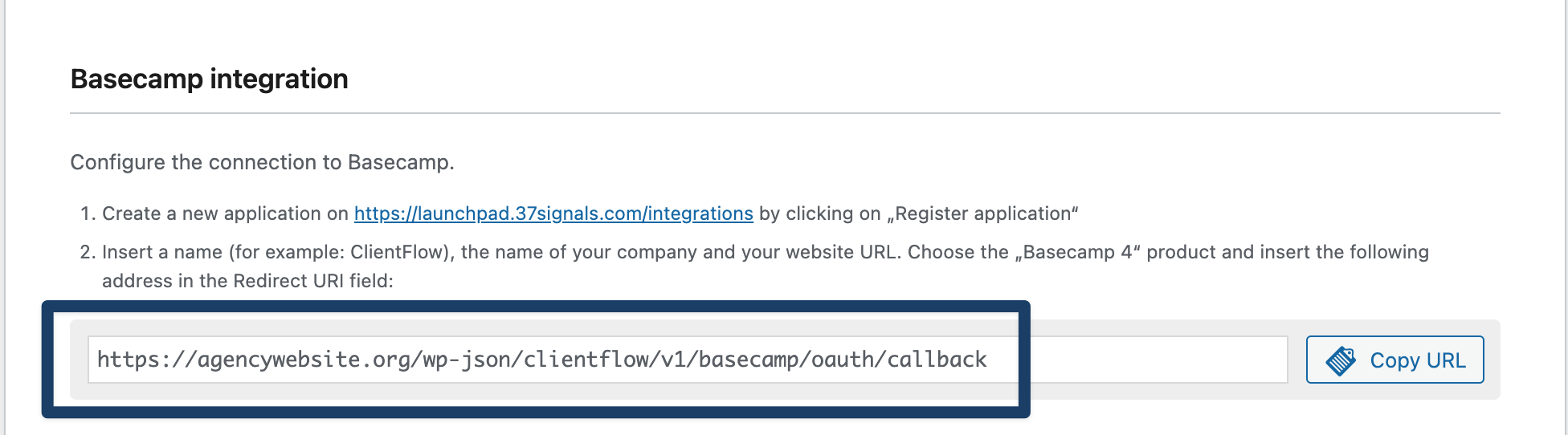
In the OAuth 2 section, paste the redirect URL you see in the ClientFlow settings page. Once the form is complete, click “Register this app”.
After the app is created, open its details and copy the Client ID and Client Secret. Return to your WordPress dashboard and paste both values into the corresponding fields in the ClientFlow settings. Don’t forget to save your changes.
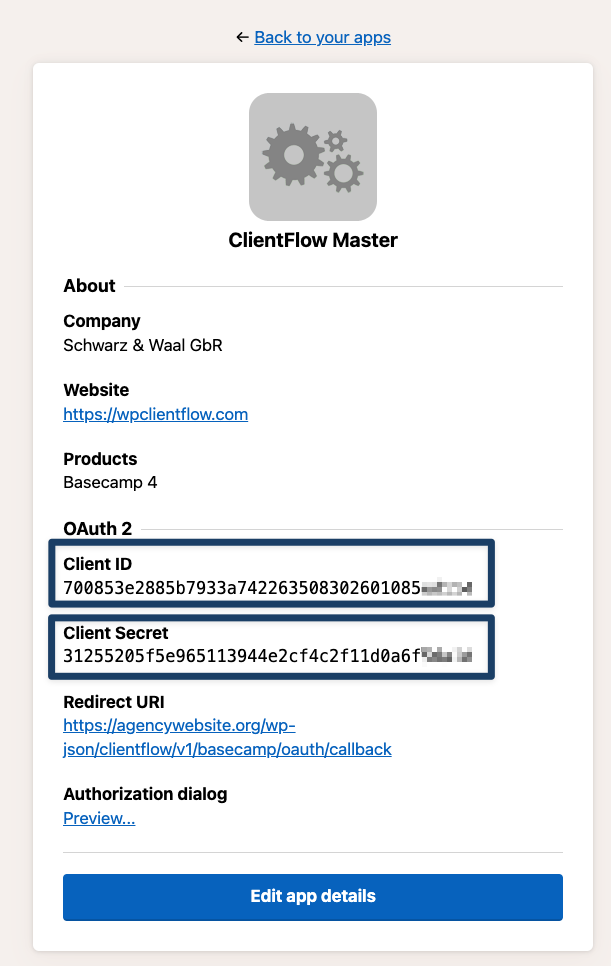
After saving, a new section labeled OAuth will appear. Click the “Connect with Basecamp” button to begin the authentication process. Log in with your Basecamp credentials and confirm the access request by clicking “Yes, I’ll allow access”.
If your Basecamp user is linked to multiple accounts, you’ll be prompted to choose one. Select the correct account, save the settings, and you’re done — ClientFlow is now connected to your Basecamp workspace.